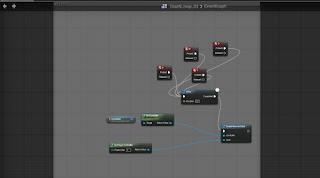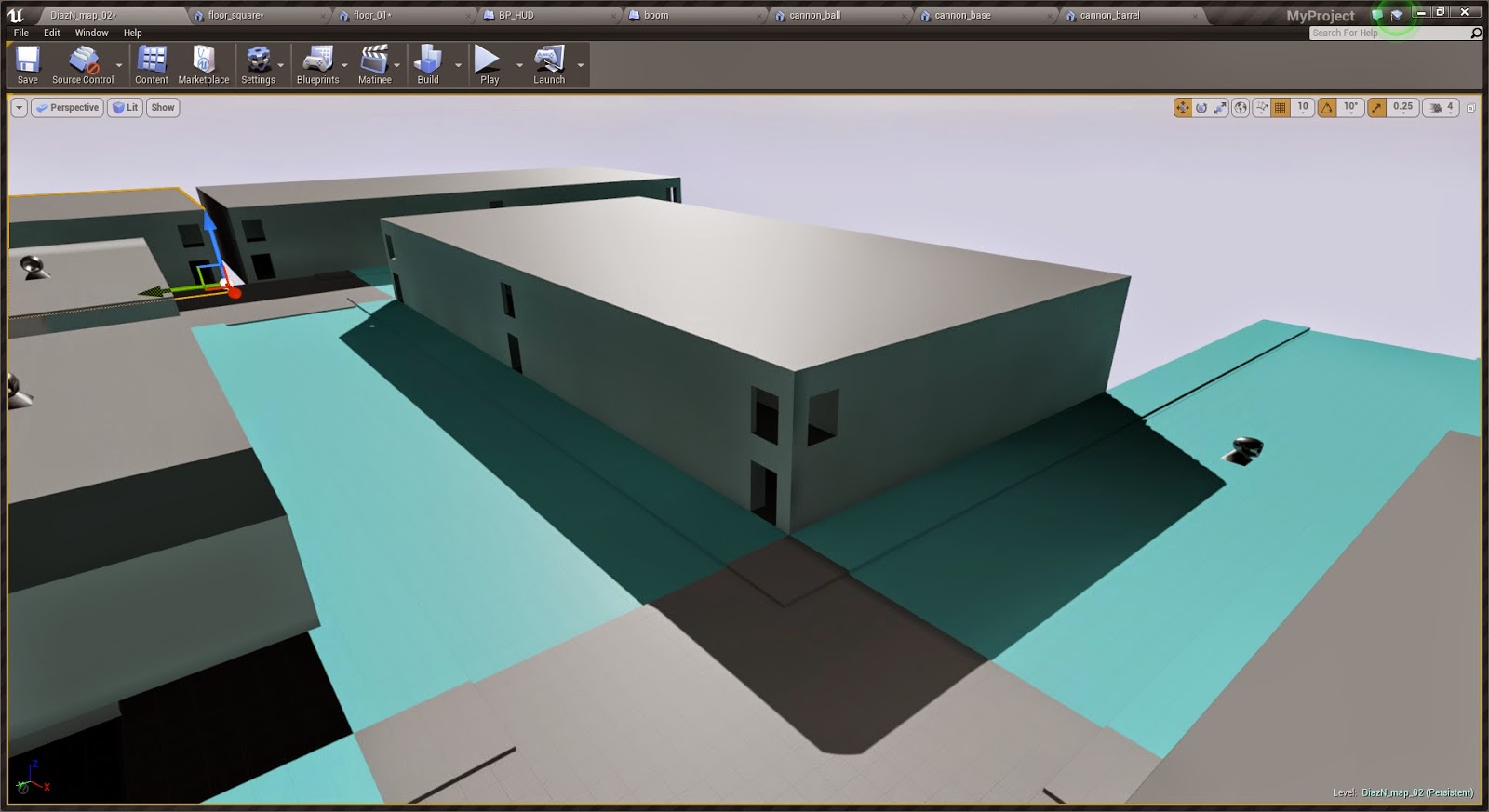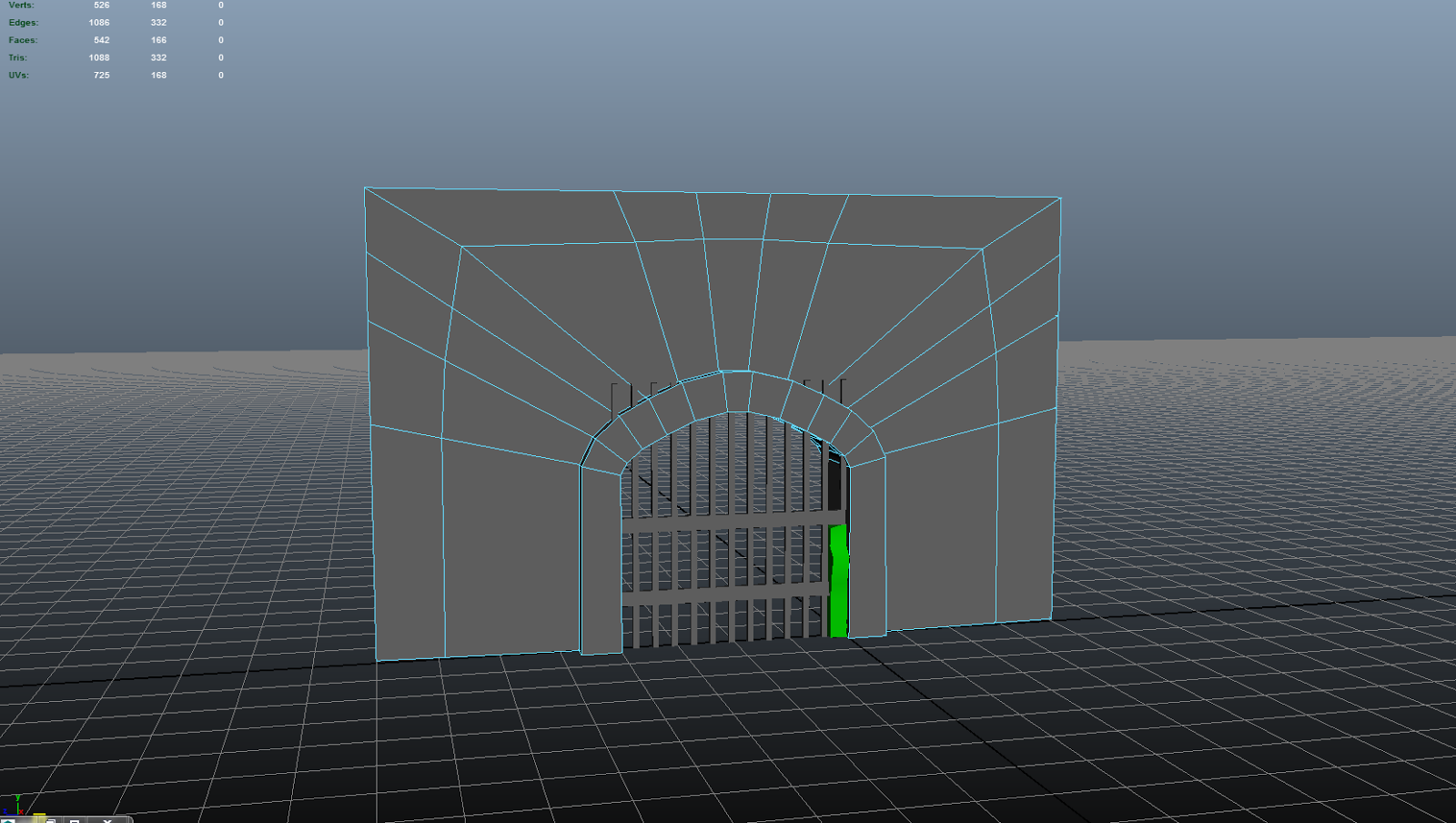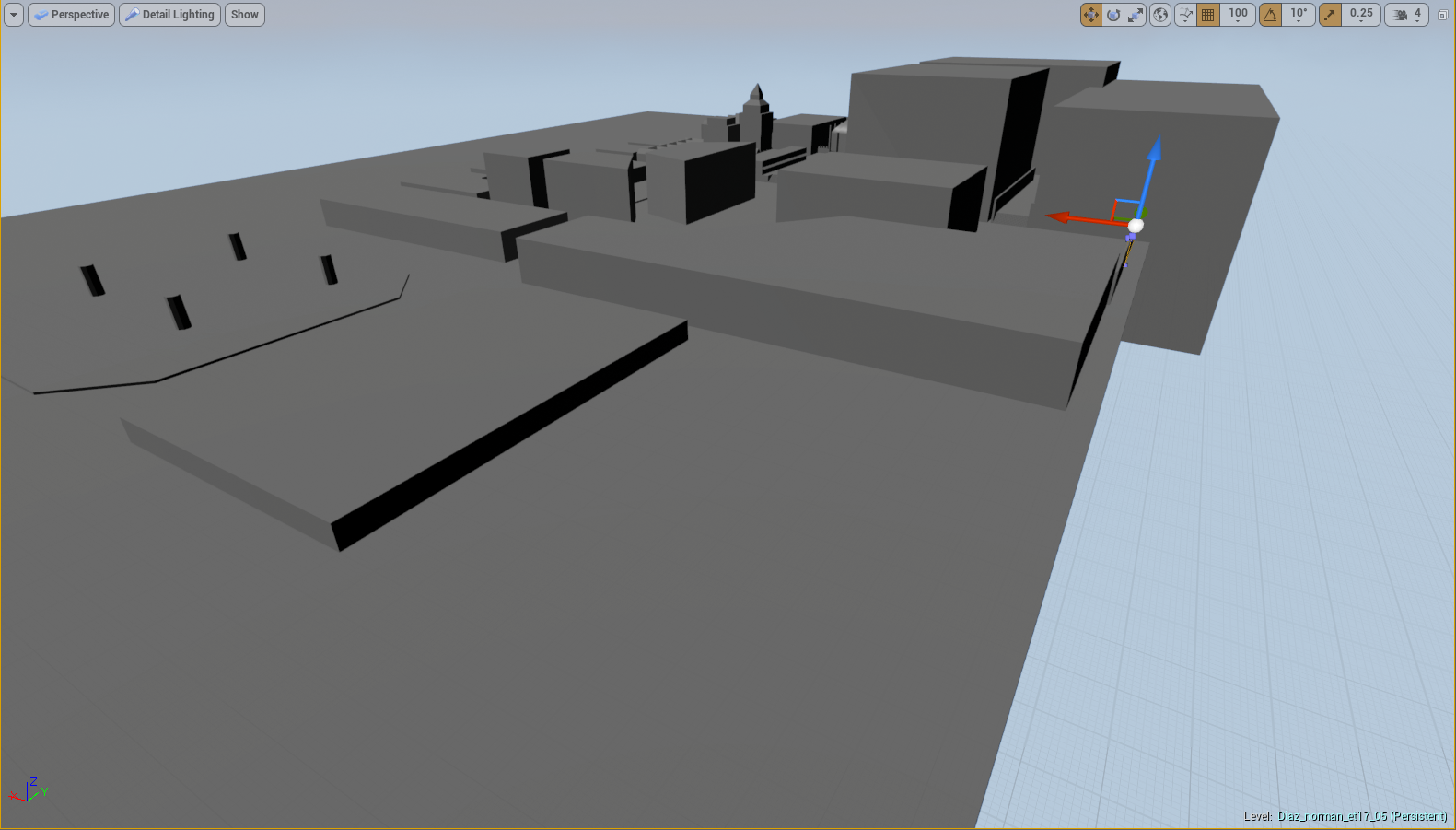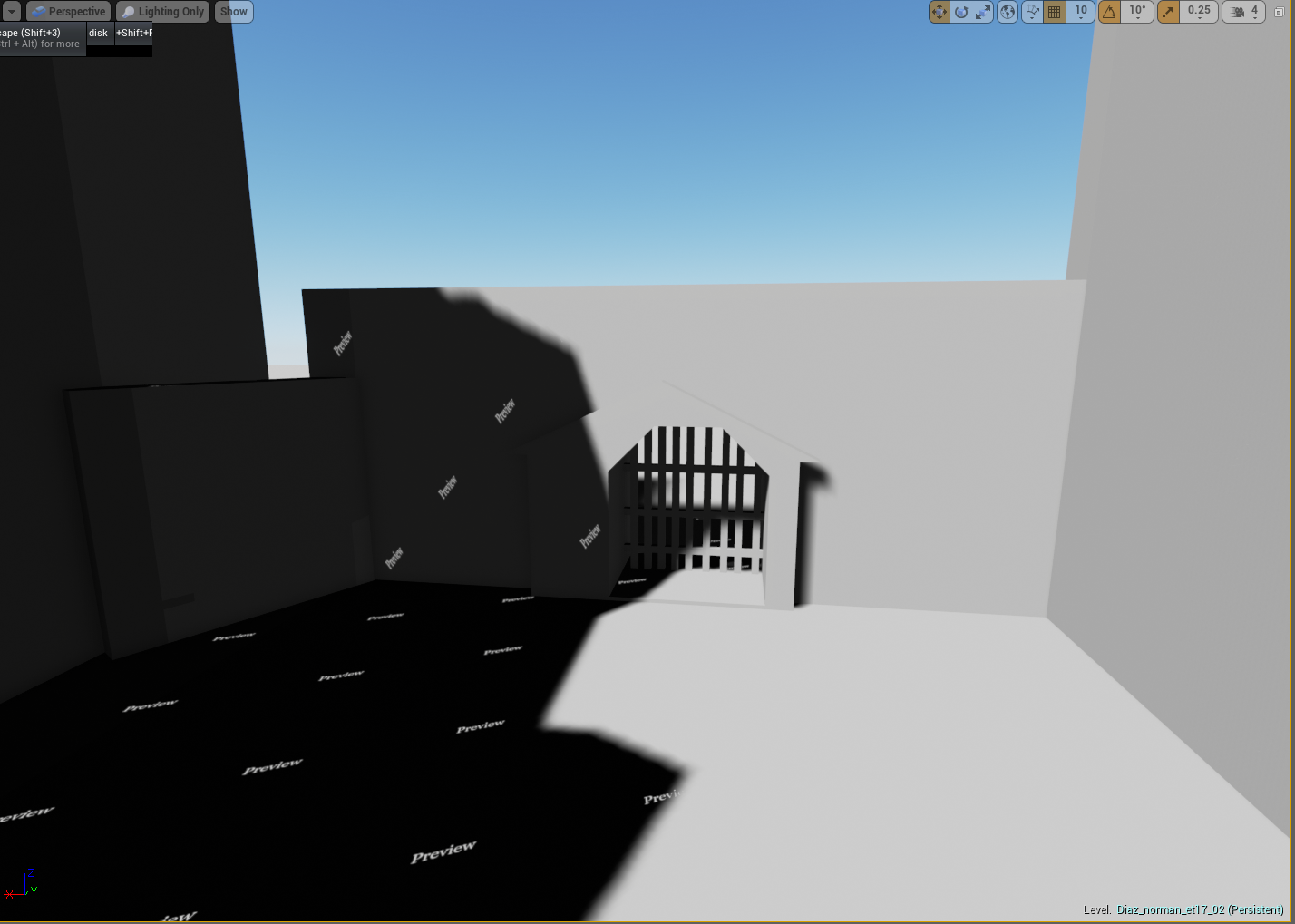the video of the level game play
http://youtu.be/qbAlYnrL898
Thursday, June 11, 2015
Wednesday, June 10, 2015
ET17 ASSIGNMENT 17 Multi Pick Up Item Setup
here is the video for the mutipick up
http://youtu.be/4gguGkec6QM
http://youtu.be/4gguGkec6QM
Wednesday, June 3, 2015
ET18 ASSIGNMENT 18 Sound Effects
could not put bgm for copyright reason (for youtube has heavy filter on any msuic)
video http://youtu.be/L1qHp3Ch3OE
video http://youtu.be/L1qHp3Ch3OE
Wednesday, May 27, 2015
Wednesday, May 13, 2015
ET17 ASSIGNMENT 10 Triggered explosion & Fracture Meshes & ET17 ASSIGNMENT 11 Timed Button Triggers
here is the blue of the tnt explosion wall
by pressing make the wall explose when in the trigger volume
by pressing make the wall explose when in the trigger volume
video
Wednesday, April 29, 2015
ET17 ASSIGNMENT 08
the cannon turret
video link http://youtu.be/aWJFz2RVPIo
turret in an area where they are going to be tight security
video link http://youtu.be/aWJFz2RVPIo
Wednesday, April 22, 2015
Wednesday, April 8, 2015
ET17 ASSIGNMENT 06 Adding Basic Interactivity
opening door system
and
elevator
blueprint for opening doors
the blue print for the elvator
blueprint for opening doors
in game screen shoot of working elevator
video
ET17 ASSIGNMENT 04 UNREAL TUTORIAL: unfinished (pitures coming soon)
creating an simple inventory systemInventory hotbar syetem
open unreal a make a third person template
you will start by creating a new folder into the content browser
and label it whatever you want.
Then created a new blueprint class under all classes type HUD
and select HUD
name it BP_hud
-------------------------------------------------------------------------------------------
setting screen dimension
Now create a new
function call scale to ratio and open it
-----------------------------------------------------------------------------------------------------------------------
sendind textupdate 1
sendingtextureupadte2
------------------------------------------------------------------------------------------------------------------
the tab button
go into the 3th person blueprint and open it then open the level setting up the level, but it is not locate in the blueprint, but where contetbrwser and other tabs are. where we going to add a new button to be register and under engine>engine input >action movement press the add button and name it tab and clokc on the triangle to open it and find it that bar the taab button. done save.
-now we add a new button to be register, but nothing going to happen when we press it and we now need to give it function when we press it.
-------------------------------------------------------------------------------------
the event graph
----------------------------------------------------------------------------------------------
updating the texture
---------
missing_fix
go the 3rd person charter blueprint and add a function and called it ivetory and make a 2d vector and arria(clicking on the 9square the the right of it and the icon should change to a bar to 9 square in the function tab).
Under this tab we
are going to set the screen dimension to set up the hot bar to be in the hud.
Click on the scale to
Raito and it should be highlighted and under the detasil tab in the right side.
In the inputs and out out we are going to create 3 outputs and inputs. In the
input we are going to create input_x, input_y, and scale. Then in the outputs
output_x, output_y, and out_scale. They are all going to float.
Create variable call
screen_dimension and it will be a vector2d
Now from the scale to
ratio exec to set screen dimesion the from screen dimeson exec to sequence
From set screen
dimension on the left side drag off to make vector 2d
Now get player
controller and from the return value get viewport size from thew size x and
size y connect to the make vectore2d to x to x and then y to y
Now create two variable
ratio x and ratio y and both are going to be float
From sequence exec from
then to set raito x and exec then1 to ratio y
Then get screen dimesion
and exec to break vector 2d from x exec to divide float / float and connect to
set ratio x. then from break vector2 y exec divide float / float and connect to
set raito y
Not for the divide float
/ float for x is 1920 and the divid float/ float for y is going to 1080. You
can chage these number if you want, but this is going the resolution you going
to displaying at when play the game
From sequence addpin
from then2 connect to returnnode
From scale to ratio from
input x exec to multiply float /float and connect to the output x to the
returnNode and get ratio x and connect to the multiply float/ float. And then
do the ssame thing for input y and connect to output y and get ratio get and
connect to multiply float/ float for y. for scale exec to multiply float/ float
and connect to out scale. For this you use the get ration y from y and connect
to the multiply float /float for scale
Then you done for screen
dimeson
-----------------------------------------------------------------------------------------
drawing the hotbar function
Create a new function
called drawbutton and open it.
Under this tab we create
the button that going on the screen, but without the texture of the button yet.
This will not tell where is going to place, but draw the item to call for.
Under the details panel
in drawbutton create 7 inputs
-locationX
float
-locationY
float
-hit box
name Name
-button texture
2d texture
-scale
float
-sizeofhitbox
vector 2d
-text
string
From draw exec draw
texture simple and exec from that draw text and finally exec add hitbiox
From drawbutton connect
location x and y to draw texture simple of screen x and y ( x to x and y to y)
From drawbutton connect
hit box name to name in the add hit box
In drawbutton connect
scale to scale in draw texture simple
Do the same for button
textue to texture
In drawbutton connect
size of hitbox to size in add hit box
Connect text draw button
to text in draw text
In add hit box exec from
position make vector 2d and connect x and y to location x and y to draw
button( x to x and y to y).
Now go back to you
editor and create font under right click userinterface> front and create any
type of front you want to be . This will display the number in the hot Bar like
in a mmo and go for a front size of 20.
Go back to bp_hud in
drawbutton go to the draw text and in font select the font you just created
Then your done with this
part
----------------------------------------------------------------------------------------------------
Drawing hot on screen-----------------------------------------------------------------------------------------------------------------------
sendind textupdate 1
Create a new blueprint and in the blueprint column you find a blueprint
interface and create it.
From her rename the new
funcation 0 to sendtextureupdate1 and in the deatial panel on the left click on
the new button under iputs created inputx and then inputy, then in the out put
you will created output x and then output all of them will float.
Then you will create a
new function and create 4 more and call then sendtextureupdate2,
sendtextureupdate3, sendtextureupdate4, and sendtextureupdate5 and you will do
same thing in sendtextureupdate1 in detail for inputs and outputs.
After creating all five
of them you will be done with this blueprint
You create a new blue
print and it will be a HUD base blueprint
Now open it and go
to event graph in the tab and be in it
Now create a new
function and call it draw hot bars and then create 5 more funcation then called
them hotbar1, 2, 3, 4, and 5
Double click in the
drawhotbar under myblue print tab in the left. If you can’t find it or close it
go to the top or under real and left side go to window and go down to my
blueprint it should open it or highlighted for you.
Now in the drawhotbars
tab now drag off, under call function select drawhotbar to hotbar1
done
--------------------------------------------------------------------------------------------------------------------sendingtextureupadte2
In the
sendtextureupdatehotbar1
Drag out to create a
branch
In the condition of the
branch is dragging out to AND Boolean
From the top of that
drag out to equal (integer) from the top of that equal connect get
hitboxpress and the bottom value would be 50
(From sendtextyreupdate
create two in and out. For the in make them input x and input y, then the
output it is going to be output x and then output y. (this is created in the pb
_hud_interface
blueprint)
From the branch drag out
from true and set updatexlocation and drag out to then set updateYlocation
And from the
updateylocation connect to the return node
Right click and get player
controller and drag out from it returnvalue to get mouse postion. You will
connect the value of location x and y to the update x and y location
From branch in false
drag out and se updatexlocation then to set updateylocation and connect to the
RetrunNode
From the two set
you created from the flase connect those the input of x and y from the
szendtextureupadte to the update x and y location to x to x and y to y.
From the ReturnNode from
output x and y from drag out and get updatexloaction and updateylocation
To x to x and y to
y. now where are with the textureupdatehotbars
Now you will five of
these more and name then sendtextureupdate1, sendtextureupdate2,
sendtextureupdate3, sendtextureupdate4, and sendtextureupdate5
You will use the same
format and reconnect then, but you change the vaule of the equal(integer) to 51
then to 52, 53 and 54 on each of the hotbars update texture
Then compile and save
the tab button
go into the 3th person blueprint and open it then open the level setting up the level, but it is not locate in the blueprint, but where contetbrwser and other tabs are. where we going to add a new button to be register and under engine>engine input >action movement press the add button and name it tab and clokc on the triangle to open it and find it that bar the taab button. done save.
-now we add a new button to be register, but nothing going to happen when we press it and we now need to give it function when we press it.
-------------------------------------------------------------------------------------
the event graph
----------------------------------------------------------------------------------------------
updating the texture
---------
missing_fix
go the 3rd person charter blueprint and add a function and called it ivetory and make a 2d vector and arria(clicking on the 9square the the right of it and the icon should change to a bar to 9 square in the function tab).
Wednesday, March 18, 2015
Wednesday, March 11, 2015
Thursday, February 26, 2015
Subscribe to:
Comments (Atom)